Why Your Business Needs a Custom App—and How to Start the Right Way
Discover why owning your own app can give your business a competitive edge, and what it takes to make it happen.
Updated: June 12, 2025
Boy, it took a VERY long time to get this post out. I had the framework worked out long ago and business priorities just kept coming up. Here it is, I hope it helps!
If you missed the introduction to this series, feel free to check out A Business Owner’s Guide to Building a Custom App or MVP — A Four-Part Series.
If you’ve ever wondered how to create an app for your business or company, you’re not alone. For many business owners, the idea of launching a custom app can feel overwhelming—especially without a technical background.. However, the benefits of having a dedicated app for your business are immense. More importantly, the right app can help you reach your goals, deliver a better customer experience, and boost brand recognition—all of which can be game-changing. It can help enhance customer engagement, improve brand visibility, and streamline operations. All of these combine to improve efficiency, drive down cost and improve profitability. Whether you're a small business owner or a startup founder, understanding how to create an app for your business is crucial. Let's break down the process into simple, actionable steps.
In this post, we’ll walk you through the key steps and high-level considerations to keep in mind as you explore building an app for your business.
Why Your Business Needs an App
Before we dive into 'how can I create an app for my business', let's explore the 'why should I create an app for my business'. Truly understanding why your company or business needs an app in the simplest terms will ensure you make good decisions early and will help you formulate a solid roadmap. A custom app gives your business a direct channel to your customers. It opens the door to personalized communication, marketing, and support. Understanding how you will utilize these new capabilities and impact your customers or subscribers will be key to defining the functionality you want. Bespoke software gives you complete control over the user experience—no more settling for one-size-fits-all solutions. They can also facilitate better customer service and increase sales by making your products and services more accessible. Using a bespoke mobile application designed specifically for you, your team and your customers will give you the tools you need to communicate with your constituents in customized and personal ways that just are not available otherwise. In a world where mobile device usage is skyrocketing, having an properly positioned and integrated app gives you a competitive edge.
Direct Customer Engagement
Apps allow businesses to engage directly with customers through notifications, personalized offers, custom user flows that are not available in a browser, and direct customer support channels. Unlike websites or social media, apps offer a more intimate space for interaction, encouraging customer loyalty and retention. With features like push notifications, businesses can deliver timely updates and promotions, keeping customers informed and engaged.
Ease, Access, and Always-On Support
With an app, your products and services are just a tap away. This easy-access enhances user's sense of convenience, which can lead to increased sales. An app also lends to a sense of permanent support and accessibility for your customer or subscriber base. Mobile apps are optimized for speed and usability, ensuring that customers can navigate and transact with ease. Applications also lend flexibility in when and how the user can interact with your brand, being available with or without an internet connection. In today's fast-paced world, customers value convenience, and an app can provide that seamlessly.
Brand Visibility and Recognition
An app can significantly enhance your brand's visibility. Once installed, it acts as a constant reminder of your brand every time a user scrolls through their device. With an application installed on the user device, your ability to send updates and information to the user grows exponentially. This update process generally leads to increased user interaction with the brand persona you create within your app. The app icon itself can become a powerful branding tool, reinforcing brand recognition. Additionally, being present in app stores can improve your brand's credibility and reach.
What are the steps to create a your app?
Creating a company app involves several strategic steps. As mentioned in previous posts on the series, this is not a one-size-fits-all solution. You may have to curate these ideas to meet your specific objectives. However, this will give you a firm foundation from which to begin your journey. Each step is essential to making sure the final product aligns with your business goals and delivers on customer expectations. You're journey very could have some difficult experiences, however with proper planning, you will stay on track and come out the other side with a high level of satisfaction in accomplishing your goal.
We usually map out a custom app in about 10 key steps—but nobody wants to read a novel in one sitting. In this post, we’ll cover the essential first three steps. The rest will be waiting for you next week, when you're caffeinated and ready for the next phase.
Step 1: Define your App's Purpose
The first step in creating a company app is to clearly define what you want the app to achieve. Are you looking to boost sales, improve customer service, or streamline business processes? Maybe finding a custom platform through which to share your experience is of interest. Or, maybe you have a concept for a new software that will be the next learn hub for a K - 12 student. Understanding your goals will guide the app development process and help you focus on the features that matter most.
Identify Key Objectives
Start by identifying the core objectives of your app. What problems will it solve for your business and your customers? To successfully create an application for your business, you need clearly defined objectives—they’ll serve as the foundation for your app’s features and design. This clarity will also help communicate your vision to developers and stakeholders.
Align with Business Goals
Ensure that your app's purpose aligns with your broader business goals. Consider how the app will fit into your overall strategy and contribute to your success. For example, if your goal is to expand into new markets, your app may need multilingual support or features tailored to regional needs.
Prioritize Features
Once you have a clear purpose, prioritize the features that will help achieve your app's objectives. It can be tempting to pack in features, but starting with a focused minimum viable product (MVP) is often the smarter, more effective approach. This approach allows you to test the app's core functionalities and
Step 2: Research Your Audience
Knowing your target audience is essential. Conduct surveys or interviews to understand their needs and preferences. This will not only help in creating an app that meets their expectations but also in designing an intuitive user interface.
Conduct Market Research
Begin with comprehensive market research to understand your audience's demographics, behaviors, and preferences. Use surveys, focus groups, and online forums to gather insights. This data will inform your app’s design and functionality, ensuring it resonates with your target users.
Identify User Pain Points
Understanding your audience's pain points is crucial for creating a valuable app. Identify common challenges and frustrations they face within your industry. Your app should aim to address these pain points, providing solutions that enhance user experience and satisfaction.
Create User Personas
Develop detailed user personas to represent different segments of your audience. These personas should include demographic information, user goals, challenges, and preferred technologies. User personas will guide design and development decisions, ensuring the app appeals to a broad spectrum of users.
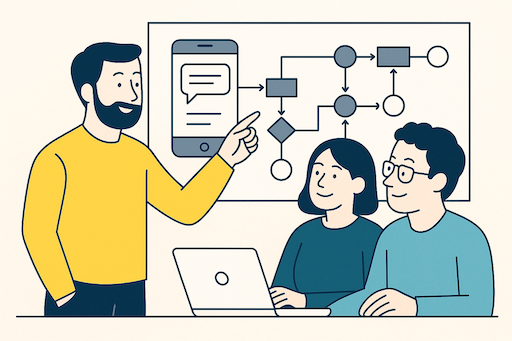
Step 3: Choose the Right Platform
Decide whether your app will be available on iOS, Android, web or all three. Consider your audience's device preferences and your budget. It is generally a good practice to develop for the three platforms but considering the device ecosystem and preconceived user experience standards is critical. Users on each platform have user experience (how to navigate the workflow) expectations or standards. At times, the standard oppose one another. What makes sense on one platform may not on another.
Analyze Market Share and Trends
Examine the current market share and trends for iOS and Android platforms. Consider factors such as user demographics, device popularity in your target region, and platform-specific advantages. This analysis will help you make an informed decision about which platform to prioritize.
Assess Development Costs
Evaluate the cost implications of developing for iOS, Android, or both. Cross-platform development tools can offer a cost-effective solution but may come with trade-offs in performance or functionality. Consider your budget constraints and weigh them against the potential benefits of reaching a wider audience.
Consider Future Scalability
Think about the long-term scalability of your app. If you plan to expand your app's features or reach in the future, ensure that your chosen platform can support these goals. Scalability considerations might influence your choice of development tools and frameworks

And that’s where we’ll hit pause—your app is taking shape, but we’ve still got more ground to cover. Next time, we’ll walk through design, development, and what it really takes to go from planning to prototype. Don’t worry, we’re saving you a seat.
You don’t have to figure this all out on your own—that’s what we’re here for. At Lightning Kite, we’ve helped dozens of businesses navigate the exact path you’re on now. If you’re ready to move faster (or just want a second set of eyes), reach out to us—we’d love to help bring your idea to life.